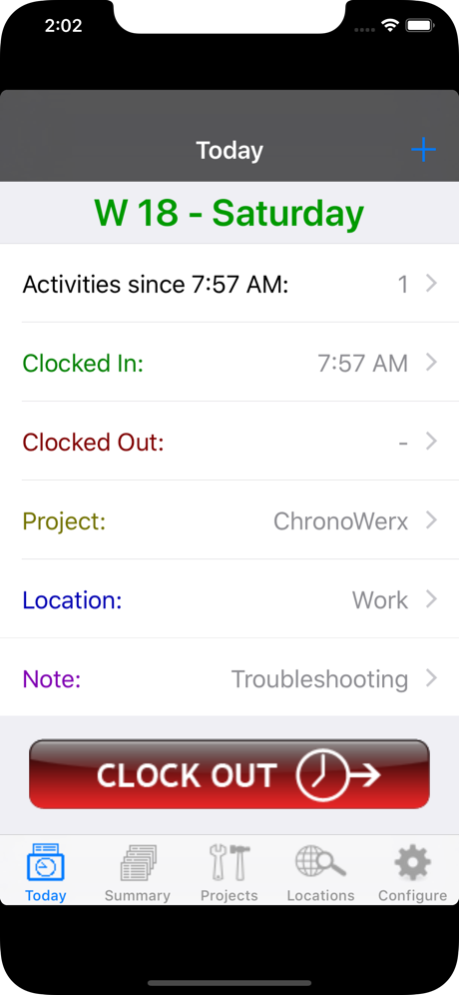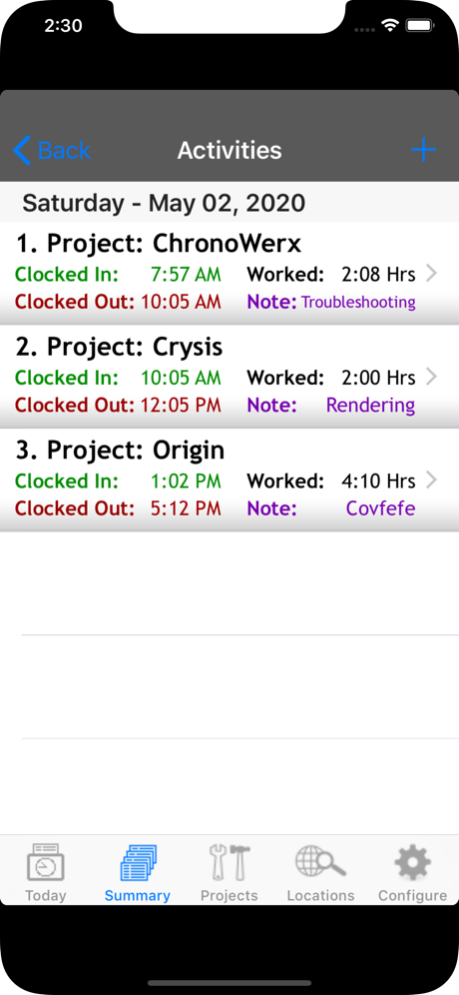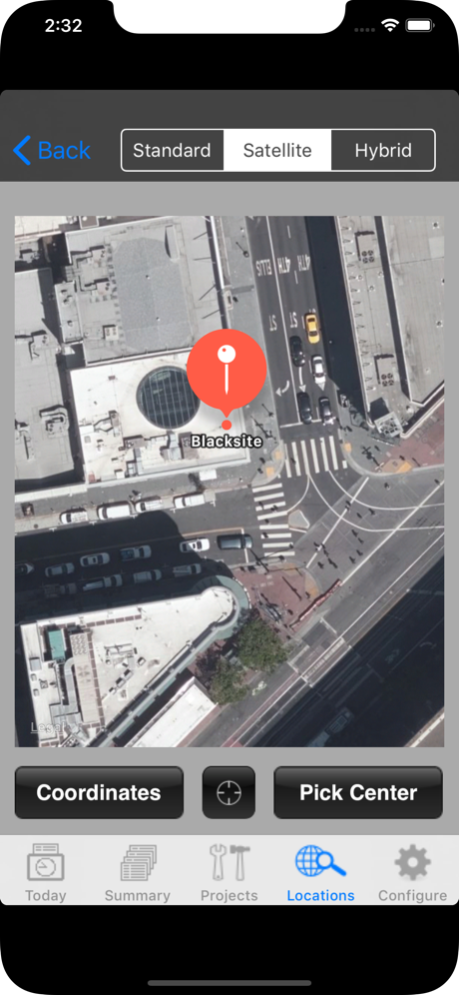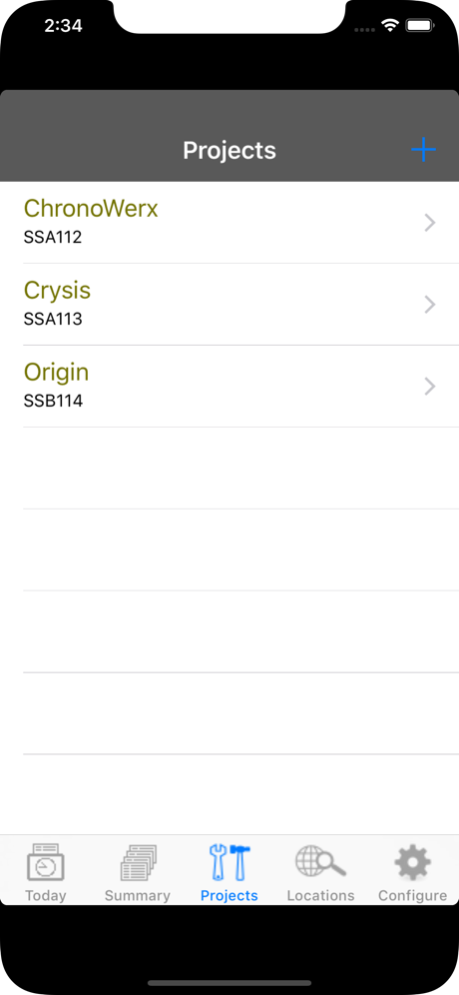Nine To Five 1.8
Continue to app
Paid Version
Publisher Description
The Nine To Five App gives the user a fast and simple way to keep track of daily activities between different projects and locations during work hours.
Nine To Five features:
• Automatic Clock In and Clock Out when entering and leaving the work place using GPS assisted Location Services. This feature can be set to active when App is in background mode. Note however that continued use of GPS running in the background can dramatically decrease battery life.
• Manual Clock In and Clock Out of activities between different Projects and Locations
• Text notes can be added to each activity
• Calculation of hours worked each day, week and month including overtime and flextime hours
• Generation of timesheet reports for Months, Weeks and Days in a format compatible with Numbers and Excel (tab-separated lists)
• Adding of any number of locations manually or through GPS assisted Location Services
• A Getting Started Manual that can be downloaded from http://www.cosmowerx.com/NineToFive.html
The GUI consists of five Tab Sections:
1. Today - Manual Clock In and Clock Out view
2. Summary - Monthly, weekly and daily summaries
3. Projects - Editable list of Projects
4. Locations - Editable list of Locations
5. Configure - Configuration of GPS assisted Clock In and Out as well as support and simple database management
May 4, 2020
Version 1.8
Updated for iOS 13.0 and later.
About Nine To Five
Nine To Five is a paid app for iOS published in the Office Suites & Tools list of apps, part of Business.
The company that develops Nine To Five is CosmoWerx. The latest version released by its developer is 1.8.
To install Nine To Five on your iOS device, just click the green Continue To App button above to start the installation process. The app is listed on our website since 2020-05-04 and was downloaded 4 times. We have already checked if the download link is safe, however for your own protection we recommend that you scan the downloaded app with your antivirus. Your antivirus may detect the Nine To Five as malware if the download link is broken.
How to install Nine To Five on your iOS device:
- Click on the Continue To App button on our website. This will redirect you to the App Store.
- Once the Nine To Five is shown in the iTunes listing of your iOS device, you can start its download and installation. Tap on the GET button to the right of the app to start downloading it.
- If you are not logged-in the iOS appstore app, you'll be prompted for your your Apple ID and/or password.
- After Nine To Five is downloaded, you'll see an INSTALL button to the right. Tap on it to start the actual installation of the iOS app.
- Once installation is finished you can tap on the OPEN button to start it. Its icon will also be added to your device home screen.